glitchlock
linux glitch art lock screen


┏━┓┳ o┏┓┓┏━┓┳ ┳┳ ┏━┓┏━┓┳┏
┃ ┳┃ ┃ ┃ ┃ ┃━┫┃ ┃ ┃┃ ┣┻┓
┇━┛┇━┛┇ ┇ ┗━┛┇ ┻┇━┛┛━┛┗━┛┇ ┛
glitchlock: a glitch art themed randomized lockscreen. powered by i3lock-color.
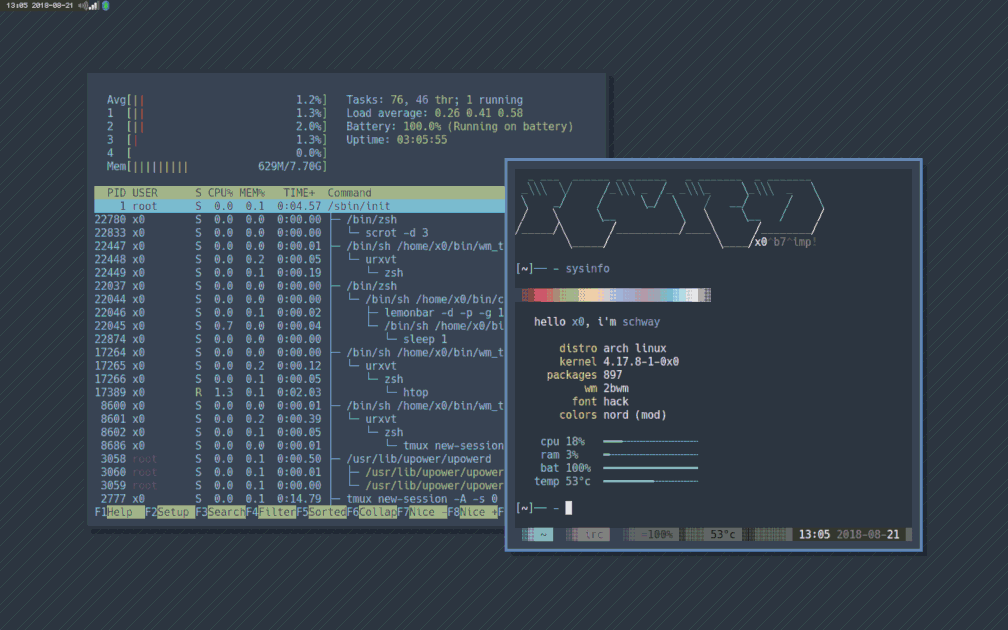
(note, the lock screen is NOT animated. this gif is meant to showcase it's random output)
i do glitch art for fun. i was messing around w/ one of my shell scripts and thought: this would make a cool lockscreen! after a bit of research and refactoring here we are.
the script takes a screenshot, then datamoshes it. optionally overlays an image (one for each display) then uses that image as the background for the lockscreen.
this lockscreen has the potential for information leakage, since it uses a screenshot of your active screen. i made this for fun and personal use, please take care and weigh your opsec and personal threat model before deciding to use this.
an example workaround would be setting up your screen very nicely w/o any secret info in it and taking a screenshot. then replace line #9 in the script (scrot /tmp/lock.png) with a command to {move,copy} your pre-setup screenshot into place (e.g. cp ~/lib/img/lock.png /tmp/lock.png) then let the script randomly glitch that image out everytime.
if you're using arch they can all be installed from the extra, community, and aur repos:
yay -S i3lock-color-git scrot imagemagick
* yay is an aur helper that wraps pacman.
if called alone, the script will take a screenshot and glitch it. but you can optionally pass an environment variable named GLITCHICON to the app and it will center that image on each display and overlay it on the glitched image.
an example of calling the script on MOD4+ESC using sxhkd
# lockscreen
mod4 + Escape
GLITCHICON=~/src/glitchlock/stop.png ~/bin/glitchlock
kopimi! in the spirit of freedom of information, i encourage you to fork, modify, change, share, or do whatever you like with this project! ^c^v